When it comes to JavaScript testing, the React Testing Library has emerged as a game-changer. With its simple, user-centric approach, it’s become a go-to tool for developers around the globe. But, what happens when things go awry? That’s where the screen debug function steps in.
Screen debug is a powerful feature of the React Testing Library that can help you troubleshoot your tests. It’s like having a magnifying glass for your code, allowing you to inspect and understand what’s happening under the hood.
React Testing Library Screen Debug
React Testing Library, a prominent part of the programmer’s toolkit, empowers developers to write maintainable tests for JavaScript applications. It aligns the testing process with the way users interact with the application, providing a more accurate assessment.
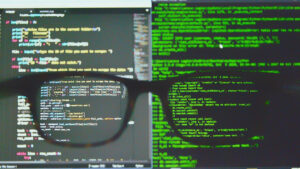
A key function, screen.debug(), plays an instrumental role in this library. This function serves as a lens for the developer, unveiling deep insights into the working of tests. It prints a formatted version of the DOM; a crucial scaffold for identifying anomalies and understanding test behavior.
By visualizing the entire rendered DOM or some portion of it, developers gain a more granular view of their tests, leading to rapid detection and rectification of errors. Simply input the command, and it exposes detailed information about the current state of the DOM, forming a stepping stone to effective debugging strategies.
Investing time in understanding and employing React Testing Library can yield significant efficiency for developers. This understanding blooms from familiarity with essential features like screen.debug(), fostering a smoother and more streamlined debugging process.
This article zooms in on how one can master screen.debug() and its applications, ensuring an enriched debugging experience.
Common Methods in Screen Debugging
In addition to screen.debug(), React Testing Library equips developers with multiple methods to enhance their debugging process. These methods make the library stand out as a stellar tool for JavaScript testing.
With screen.getByRole(), developers access components by their accessibility roles. This approach follows Real User Interaction (RUI), adding another layer of assurance to their tests. For instance, if developers want to check a button with a name “Submit,” they’d use screen.getByRole('button', { name: /submit/i }).

A second method is screen.getByText(). It allows developers to fetch elements using their text content. It simplifies the debugging process. For instance, parent-child relationships in the DOM can be established via screen.getByText('Hello, World!').
Screen.getAllByRole() and screen.getAllByText() are plural counterparts. They retrieve multiple elements that match the criteria, further enhancing debugging experiences. For example, screen.getAllByText('Hello') fetches all nodes with ‘Hello’ as their text content.
Screen.queryBy* and screen.findBy* are two more groups. The former returns null if no matches are found, allowing error handling, whilst the latter returns a Promise that resolves when an element is found, ensuring no premature assertions.
Case Studies and Examples
In line with the nuanced application of screen debug feature in React Testing Library, here’s a compilation of practical instances and relevant examples.
Consider a common instance where a JavaScript developer aims to unearth a subtle bug in the application’s rendered output. Opting for screen.debug(), lends them a detailed peek into the DOM at its current state, expediting the issue-tracing process. For instance, a text-based error mocking the user interaction might get overlooked in the massive stack trace. Screen.debug() simplifies the scenario, presenting the DOM snapshot missing the expected output.

Further, incorporate the query methods effectively in the testing structure, as in a case where screen.getByRole(‘button’, {name: /submit/i}) becomes helpful in spotting a specific button with ‘submit’ as the name. Identifying such elements becomes challenging in larger applications; hence the getByRole method shines in enhancing test scripting and debugging.
Similarly, in building a comprehensive testing method, consider an example where screen.getAllByText() forms the backbone of the developer’s code. This method assists in identifying all the instances of a recurring text, say “Add to Cart,” throughout the application. It refines the debugging process and ensures thorough application testing.
These instances precisely corroborate the power that screen debug and the associated querying methods hold in rectifying application issues. The case studies underscore their instrumental role in enhancing the developers’ debugging proficiency and reinforcing overall application quality. to fully access the capabilities of the React Testing Library’s screen debug feature and various querying methods. Implementing these strategies not only streamlines the debugging process but also results in robust, efficient, and user-friendly tests. This section illustrates how with screen.debug() and querying methods in hand, debugging becomes an efficient task, ensuring an overall application’s quality.
