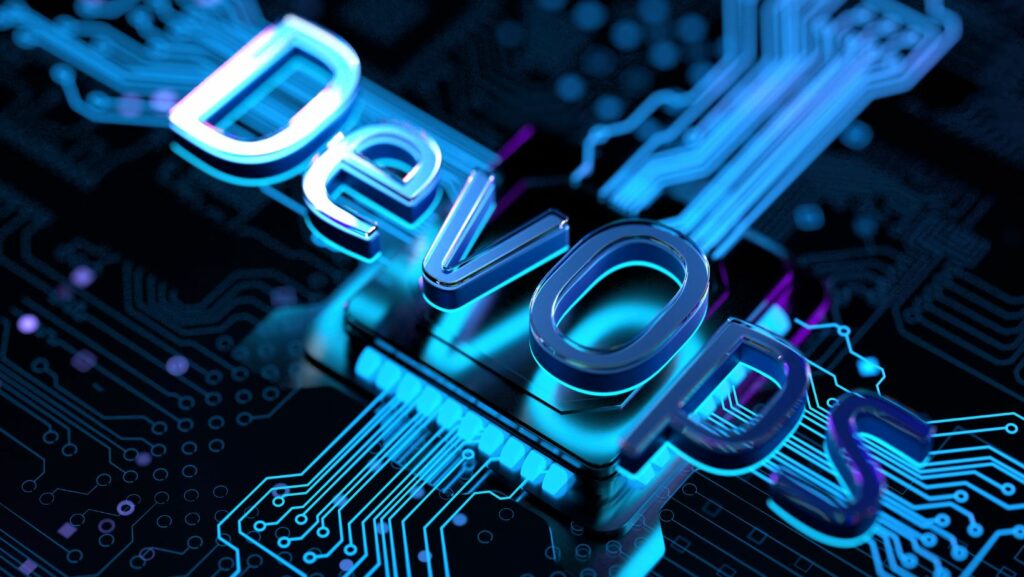In the realm of React development, the React Testing Library has emerged as a game-changer. It’s a powerful tool that simplifies testing UI components, making it a go-to for developers. But what happens when things don’t go as planned? Enter the ‘debug’ function, a developer’s best friend in troubleshooting.
The ‘debug’ function in the React Testing Library is a lifeline for developers when tests aren’t passing as expected. It’s like an X-ray machine, offering a detailed view of what’s happening inside your components during testing. This article will delve into the depths of this essential tool, shedding light on how it can transform your testing process.
React Testing Library Debug
Harnessing the capabilities of the React Testing Library involves a grasp of its fundamentals. Specifically, understanding how to utilize the ‘debug’ function amplifies developers’ testing prowess.

Firstly, the installation of the library acts as the foundational step. Utilize npm or yarn package managers to achieve this, using the command npm install --save @testing-library/react or yarn add @testing-library/react respectively.
Key features of the library include render and fireEvent functions. Developers commonly use the render function to render a React component to a state. Additionally, the fireEvent function facilitates user action simulations like clicking a button, ensuring the component behaves as expected.
Next, get acquainted with queries that assist in selecting elements. Essentially, the library provides various queries that aid in making assertions about how UI components render or behave. An instance is getByText, which retrieves an element based on the text content.
Understanding and utilizing the ‘debug’ function, the library’s most crucial feature, follows. Its role in revealing the structure and content of the rendered JSX simplifies identifying and resolving errors.
Exploring the Debug Function in React Testing Library
The ‘debug’ function in the React Testing Library acts as a potent tool during the testing process. Its utility cybernetically parallels that of an MRI scan, providing precise and intricate insights into UI components. This function prints a formatted version of the DOM for the component under test, enabling the tester to inspect the component’s structure, attributes, and state at any given point during the testing process.

Specifically, ‘debug’s’ strength lies in its ability to display rich error messages in the console. For example, if an element isn’t found during testing, ‘debug’ prints a clear, helpful error message, indicating the component’s state at the time of the failure.
When using this function, it’s essential to remember a few items. Tests should primarily be based on what the user sees and interacts with, not implementation details. Therefore, leveraging things like inline snapshots or automatic snapshot serializers in conjunction with the ‘debug’ function is discouraged.
Ultimately, understanding and utilizing the ‘debug’ function effectively allows developers to streamline their UI tests and identify issues accurately and efficiently, enhancing the overall quality of applications.
Common Challenges and Solutions
Though the ‘debug’ function in the React Testing Library boasts impressive benefits, developers encounter certain hurdles as they seek to exploit its potential. Observably, false positives emerge as a common issue. In cases where a UI component behaves unexpectedly during testing, the ‘debug’ function might still convey satisfaction. Circumventing this challenge involves augmenting the debug function with user event simulations. An example is simulating a ‘click’ event on a button and examining the ensuing changes in the component. React Testing Library’s ‘fireEvent’ is perfect for this task.

Another stumbling block developers face is improper usage of the screen object. Incorrectly implemented, the screen object won’t return an accurate representation of the DOM, inhibiting the debugging process. A solution to this lies in ensuring the screen object’s correct utilization. Always instantiate your components inside the component test block, proscribing errors caused by improper hierarchy.
Lastly, developers grapple with verbose error messages. Often, error messages are long, making them intricate and difficult to comprehend. Application of ‘prettyDOM’ function, available in the React Testing Library, renders error messages more readable, empowering developers to swiftly pinpoint and rectify issues.
Addressing these challenges requires intimate knowledge of the React Testing Library. It includes understanding the co-action between ‘debug’, the React Testing Library’s other functions, and the components under test. Combating common issues is paramount for carrying out precise, efficient UI testing, critical to delivering exquisite user interfaces.