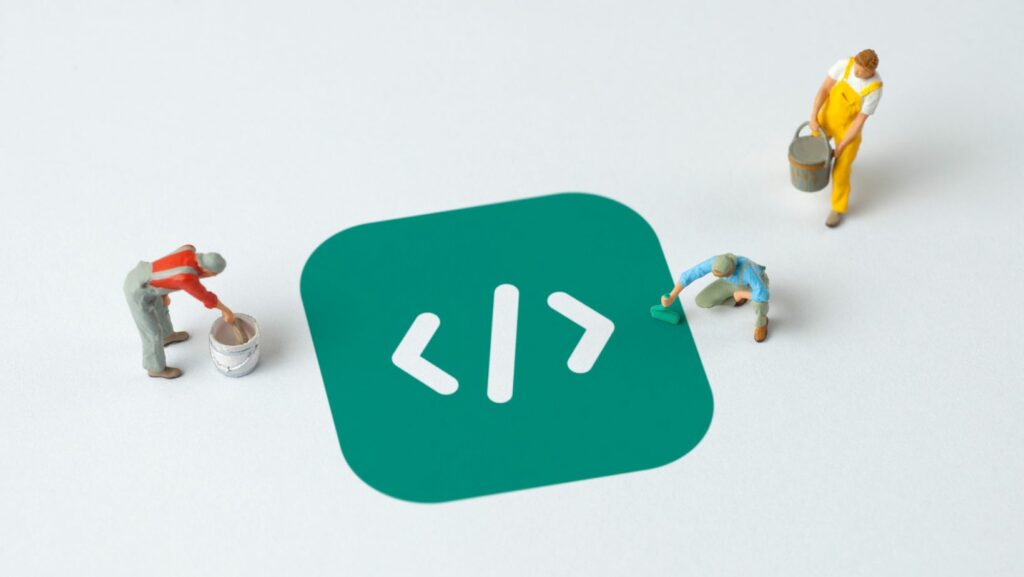Testing is a crucial element that ensures your applications run smoothly. Enter the userevent library in React Testing Library, a powerful tool that simulates user interactions in a way that’s as close to real usage as possible. It’s a game-changer in the realm of React application testing.
With userevent, developers can emulate real user behavior, making it easier to catch and fix bugs before they wreak havoc. It’s the secret weapon every React developer needs in their arsenal to create robust, user-friendly applications.
UserEvent React Testing Library
UserEvent, part of the React Testing Library, acts as a key player in emulating authentic user behavior. This toolset’s main function facilitates simulation of various user interactions, from simple mouse clicks to complex form submissions. Importantly, UserEvent goes beyond simple event triggering, by offering enhanced simulation capabilities that replicate real-user interactions.

Functionally, UserEvent covers almost all standard user actions, including typing, clicking, double-clicking, right-clicking, and tabbing, to name a few. It, hence, provides developers comprehensive testing opportunities, letting them interact with their applications just like the end-users would.
Complicated interactions, such as form filling and selection, also fall within UserEvent’s capabilities. This aspect enables more thorough testing, resulting in the creation of more robust, reliable React applications.
Principally, UserEvent enhances the testing processes by accurately emulating human behavior, leading to early detection and rectification of bugs. Testing with UserEvent, therefore, aids in creating user-friendly React applications, as it ensures all features function as anticipated from the user’s perspective.
Adapting the UserEvent library in the react testing process presents a substantial advancement from traditional methods, marking an era of more effective, accurate, and realistic testing procedures.
Setting Up UserEvent with React Testing Library
Integrating UserEvent with the React Testing Library consists of a few straightforward steps.

Begin by installing the necessary libraries. Developers commonly utilize npm or Yarn, popular package managers for Javascript, for this purpose. In a terminal, execute the command npm install --save @testing-library/user-event @testing-library/react or yarn add @testing-library/user-event @testing-library/react.
Next, provide reference to UserEvent in the testing files. Typically, a statement structured as import UserEvent from '@testing-library/user-event' suffices.
Subsequently, one writes tests making use of various UserEvent methods. These methods mirror prevalent user actions such as typing or clicking. An instance of a basic test looks like this:
test('simulate user typing', () => {
render(<input type='text' />)
const input = screen.getByRole('textbox')
UserEvent.type(input, 'Hello World')
expect(input.value).toBe('Hello World')
})In this test, UserEvent types ‘Hello World’ in the input field, and the test verifies if the input value indeed matches ‘Hello World’.
Remember, the goal here is not just testing for the sake of it, it’s about validating function from the end user’s perspective. These strategic testing procedures set the foundation of building robust and user-friendly applications. Strategically testing with UserEvent and React Testing Library is pivotal in developing error-free and responsive React applications.
Comparing UserEvent With Other Testing Utilities
In the realm of web development testing, various utilities vie for developers’ attention, boasting unique features and functionalities. UserEvent stands apart from other testing tools by simulating user interactions in a realistic manner.
Let’s compare UserEvent with its key contenders. This comparison takes into account features such as ease of use, versatility, generality, and precision.

UserEvent, with its diverse methods like userEvent.selectOptions(), userEvent.deselectOptions(), userEvent.clear(), and userEvent.paste(), demonstrates unparalleled versatility. These methods enable testing complex user interactions and input operations not usually covered by more general libraries.
In contrast to libraries like Jest and Enzyme, UserEvent offers precision in simulating actual user behaviors, honing in on elements like checkbox usage with userEvent.toggleCheckbox() or keyboard navigation with userEvent.tab(). This precision in testing showcases the uniqueness of UserEvent, improving application reliability in the process.
Despite facing competition, UserEvent’s realistic simulation of user interactions, paired with its range of specialized methods, distinguishes it from other testing utilities. Thus, developers aiming for thorough and realistic application testing may find UserEvent to be an ideal choice.